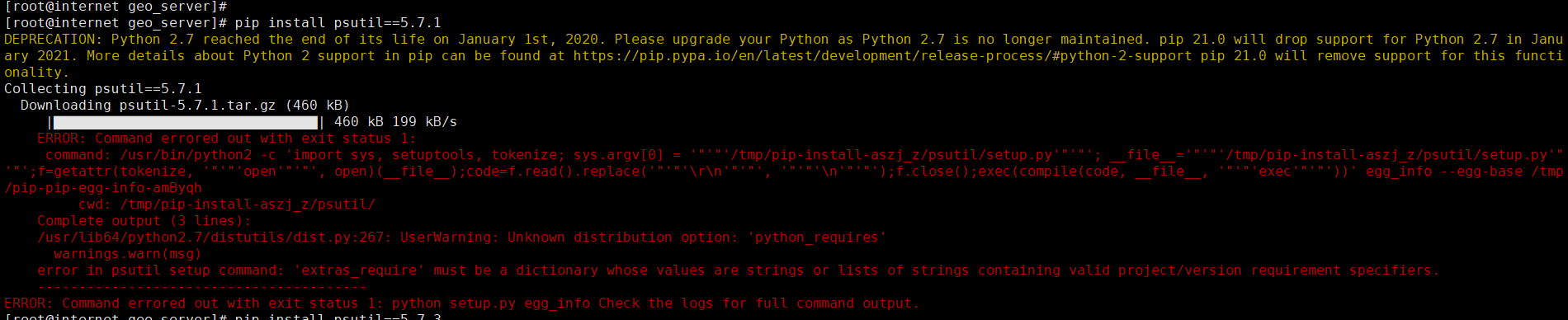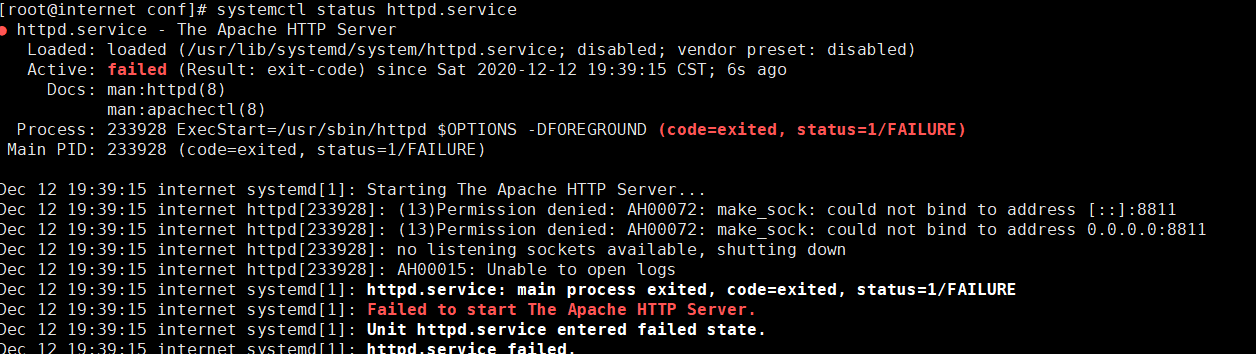超强、超实用的linux命令
1、常用linux命令
# 查看网络状态 netstat # 查看ip网卡流量 iftop 例如:iftop -i eth0 -B -F xxx.xxx.xxx.xxx/32 #图形资源监控器,类top htop # 默认系统资源监控器 top # 系统监视工具,查看打开文件的进程,端口等 lsof -i #后台启动,定向日志文件 nohup command >X.file 2 >&1 & # 比nohup更人性化的后台执行 screen # 实时打印文件追加内容 tail -f 例如:tail -f 100 xxx.log # 查找文件中的关键词,递归 grep -rn "关键词" ./ # 查找文件名,支持通配符 find -name # 远程复制文件,支持递归 scp # 创建一个简单的HTTP服务,用于测试防火墙类,非常有用 python -m SimpleHTTPServer 端口号 # 访问http curl # http下载 wget # 查看自己公网IP curl http://httpbin.org/ip # 系统查看、启挺程序 systemctl status SERVER_NAME systemctl stop SERVER_NAME systemctl start SERVER_NAME # linux系统设置定时任务 crontab -e # 查看磁盘情况 df -h 查看目录大小 du -sh * # 查看目录下文件占用排行 du --max-depth=1 -h #显示系统资源限制信息 ulimit # 释放内存 echo 3 > /proc/sys/vm/drop_caches 0是系统默认,表示不释放内存 1释放页缓存 2释放dentries和inodes 3释放所有缓存 #关闭swap空间 swapon -s #查看swap的盘符 例如盘符是:/dev/dm-1 swapoff /dev/dm-1 # 快捷的上传下载命令 rz # 上传 sz # 下载 # 系统时间更新 ntpdate edu.ntp.org.cn # 查看相关进程的信息 ps aux |grep xxx 查看进程、端口文件打开数 lsof |grep PID lsof -i :8080 查看进程流量 nethogs 测试端口是否开通 telnet ip port