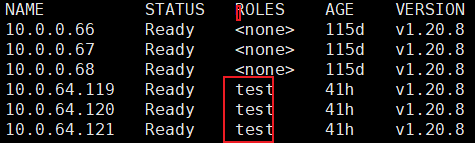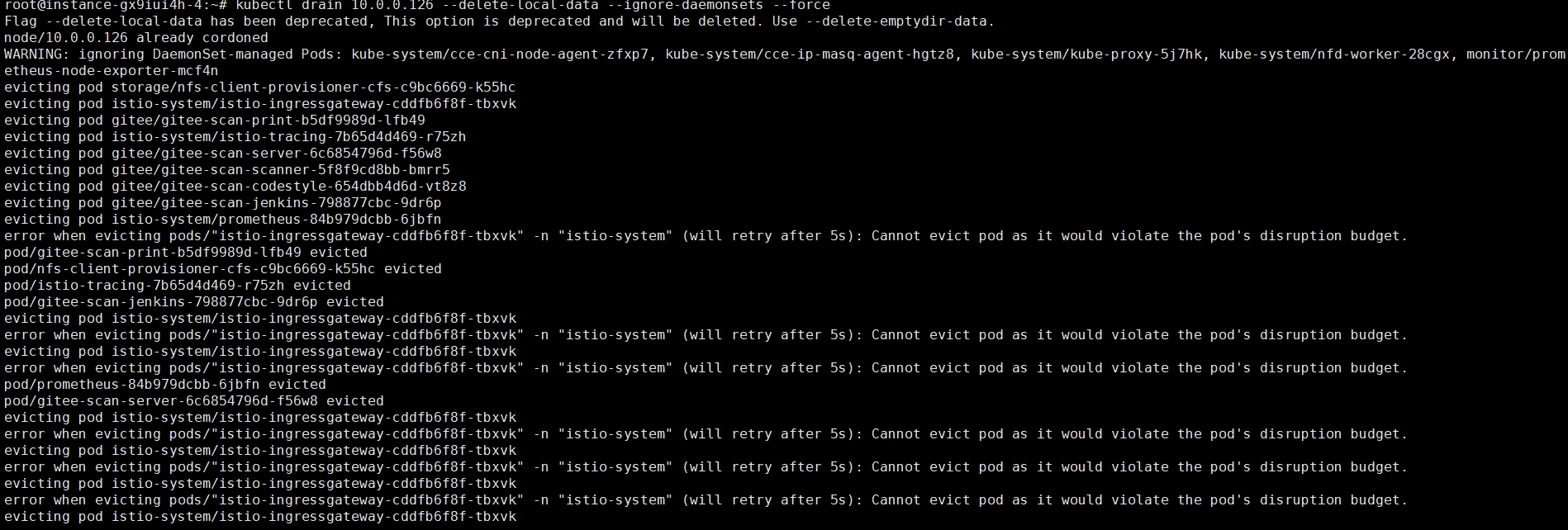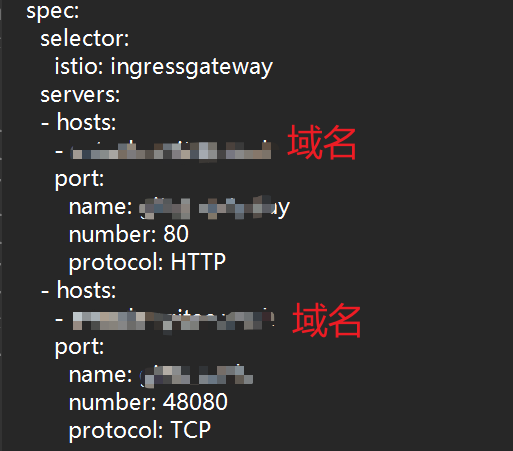k8s 常用命令
k8s常用命令
- 查看pod
kubectl get pod
- 查看rs 资源控制器 容器副本情况
kubectl get rs
- 查看 管理器 deployment
kubectl get deploy
- 查看 有状态的集合 (例如mysql集群)
kubectl get sts
-查看 服务
kubectl get svc
-查看pv 硬盘资源 持久化资源
kubectl get pv
-查看 已经使用的硬盘资源
kubectl get pvc
-查看 configmap 配置信息
kubectl get cm
-Secret 是用来存储敏感信息的
kubectl get Secret
- 查看负载均衡
kubectl get vs
-查看命名空间
kubectl get ns
kubectl get Node
kubectl get ClusterRole
kubectl get RoleBinding
kubectl get ClusterRoleBinding
- 进入容器
kubectl exec -it podname -n namespaces -- bash
- 拷贝文件
kubectl cp -n namespaces podname:filepath localpath
- 查看日志
kubectl logs -f -n namespaces podname
- 编辑资源信息
kubectl edit 资源类型 -n namespaces podname
- 查看pod详细信息
kubectl describe po -n namespaces podname
- 查看 Pod 在节点上的资源分配情况(banana-61 是节点名称)
kubectl describe node banana-61 |grep -A 20 'Allocated resources'
- 查看你node 详细信息
kubectl describe node banana-61
- 查看节点的资源使用情况
kubectl top node banana-61
- 查看pod占用资源情况
kubectl top pod -n namespaces |grep gitee-scan
- 检测k8s探针命令
kubectl get pod podname -n namespaces -o json | jq -r '.spec.containers[0].livenessProbe'
- 删除驱逐节点
kubectl get pods -n NameSpace | grep Evicted | awk '{print $1}' | xargs kubectl delete pod -n NameSpace
- 查看node 节点详细情况
kubectl describe node
- 查看节点的资源使用情况
kubectl top node
- 查看pod 的资源使用情况
kubectl top po